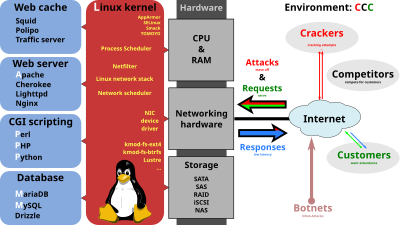Marc Lemay
Programmer Analyst
PROFILE
- Programmer mastering the art of writing excellent, well
commented, and efficient code.
- Worked in several small organizations and also for a
multinational enterprise with a larger development team.
- Solid experience in 3D computer graphics on Silicon
Graphics workstations.
- Expert in geometry and mathematics in general:
linear algebra, differential and integral calculus, discrete mathematics,
statistics and probabilities.
- Bilingual,
can speak, read and write in both French and English.
- Long experience in SR&ED - Scientific Research and
Experimental Development - Good at trying to solve difficult problems and
writing reports for tax credits.
- Good technical writer and communicator.
- Enjoy working in a team environment. Can also work
independently.
- Love to share wisdom about computers and Internet technologies.
TECHNICAL SKILLS
Applications: CAD/CAM (computer-aided design and
computer-aided manufacturing), Transport, Manufacturing, Accounting, Server‑Client
app., Information Technology
Platforms: UNIX (SGI IRIX, IBM AIX, Linux), Windows,
VAX VMS
Languages: C, C++, Java, JSP, Visual Basic, SQL, Informix 4GL,
Assembly (Intel, Motorola, MIPS)
Scripts: PHP, JavaScript, bash, tcsh, Perl
RDBMS: Informix, Oracle, IBM DB2,
MySQL, MS SQL Server, MS Access
Tools: MS Office, Photoshop, GIMP, MS
Visual Studio, NetBeans, Eclipse, WebSphere, Struts/Tiles, Movie Maker,
kdenlive, Oracle VM VirtualBox
Google Apps: Docs, Drive, Earth, Search, Maps, Sites, Blogs, Google+
Networking: TCP/IP, UDP/IP, HTTP, HTML, CSS, XML, Apache
and Tomcat web servers, NFS, Samba, DNS, DHCP, FTP, SMTP, JavaMail, SSL (Secure Sockets Layer), WireShark
packet sniffer, iptables firewall, router configuration and port forwarding
PROFESSIONAL EXPERIENCE
MLC - Marc Lemay Consultant, 2006 - present
Freelance consultant performing software development,
troubleshooting, and training.
GIE
Technologies Inc., 2006 - 2010
Engineering Firm Evaluating Infrastructures
Jobs/Tasks: Developing and
documenting C++ applications.
Projects:
Ø
ICS - The
Image Capture System
Mobile vision system with FireWire cameras and other
components to survey highway infrastructures.
Ø
The Image
Post-Processor
A program to convert in JPEG, GIF,
TIFF, and other formats, the raw images acquired by ICS.
Ø TLPS - The
Transverse Laser Profiling System
A
system of high performance 3D laser profilers that are able to measure complete
transverse road profiles with 1mm resolution at highway speeds to detect
cracks, potholes, and measure ruts.
Publication:
Co-written
an article about the Image Capture System
http://www.ptgrey.com/case-study/id/10383
Vortex International, 2005
Aquatic Structures
Manufacturer
Projects:
Ø
Modified/Improved
a Bill of Material (BOM) system implemented in MS Access.
Ø
Transferred
the BOM data to a new system programmed in COBOL and using a
MS SQL Server.
Ø
Added new
reports to the system using Crystal Reports.
The Canadian National
Railway (CN), 1999 -2004
North America's Railroad
Projects:
Ø
MPS - The
Motive Power (or locomotive management) System
o
Added in MPS the
IC (Illinois Central Railroad) after the CN acquired it.
o
Debugged MPS and
added new functionalities to it.
o
Improved MPS
database access speed by implementing RPC (Remote Procedure Call) with UNIX
daemons in a client/server model on the WAN.
Ø
PMRC - The
Performance Monitoring and Rule Compliance Database Loader
Created and documented a super fast application to import data to an
IBM DB2 database running on an IBM AIX server.
Jobs/Tasks:
Ø
Programming,
improving, debugging, documenting
Ø
Analysing and
proposing improvements to existing systems.
Ø
Knowledge
transfer to CN IT permanent employees
D.P.
Digital Precision Inc., 1987 - 1999
High Precision Wire EDM Machining Services
Projects:
Ø
NP3 - The New
Profil Compiler
A programming language based on IBM
APT with full geometry computing features.
Ø
Japax,
Mitsubishi, and Charmilles F45 Post-Processors
Ø
Utilities for
plotting on Tektronik and HP LaserJet plotters and printers
Ø Toolpath Generator
for 2-5 axis CNC integrated in the CAD program ICEM/DDN
Ø DP Expert
Ø Many other
projects: All detailed on 67 pages in my
portfolio if you are interested.
Jobs/Tasks:
Ø Programming/developing
and documenting applications
Ø Scientific Research and Experimental Development -
Wrote reports for tax credits
Ø Training employees
and knowledge transfer
Ø Managed a LAN with
15 computers and 14 CNC
La Maison de l’ordinateur inc., 1983 - 1987
Computer Store Selling Software and Hardware
Jobs/Tasks:
Ø
Sales
representative for Apple Computers
Ø Part-time Manager
EDUCATION AND TRAINING
B.Sc.A.
- 1994 University of Quebec in Montreal (UQAM)
Bachelor of
Science in Computer Sciences and IT Management.
D.E.C. - 1987 Montmorency College in Laval
Computer Science Technology
D.E.S. - 1983 College
Laval in Laval
General high school diploma
2005-2006 Training
in Java EE (13 months) at Richard & Associates.
Developed an application using
the WebSphere IDE,
Struts/Tiles, IBM DB2 to store the persistent
data on a server.